Boost your crypto wallet balance with Up&Down. The latest addition to the crash game genre, offers a thrilling experience for crypto enthusiasts and experts alike. The game’s premise revolves around the fast-paced price movements of Bitcoin, allowing players to profit on their knowledge of the crypto market.
The gameplay is simple, players bet on whether they think Bitcoin’s price will go up or down by joining either the “Up” or “Down” pool. This straightforward approach makes Up&Down accessible to players with varying levels of crypto experience.
For those new to the game or crypto, Up&Down offers a “Fun Mode” where players can practice without risking real money. By logging in to an Up&Down account and selecting the “Fun” button, users can familiarize themselves with the game mechanics.
However, to truly profit from playing the game, players must switch to the “Real Mode” and use real cryptocurrencies to place their bets. The game’s fast-paced nature and the potential for significant gains make it an exciting option for those looking to test their crypto market predictions.
Up&Down Real Mode
Opting for the real mode will automatically take you to the Wallet Connect feature, where you’ll find several sign-in options. Linking your digital wallet is essential for fully enjoying the Up&Down experience, as it opens up the opportunity to earn more than your current balance.
How to Connect a Digital Wallet?
If you own cryptocurrencies, you have the option to conveniently use existing crypto wallets to fund your gaming experience. In Up&Down, MetaMask and Coinbase are the primary selections which you can use to play the game.
However, for players with no crypto wallet, you can refer to this guide on how to create a Metamask or a Coinbase wallet to start your Up&Down gaming experience.
Option 1: Link through Crypto Wallets
Linking MetaMask Wallet Quick Guide
Step 1. Click MetaMask on the lower left corner of Wallet Connect.
If you currently own an account, you must have a downloaded MetaMask browser extension. The MetaMask extension appears on the upper right side of your browser.
Step 2: Enable “Add a Network”
When prompted, click “Approve” to add Up&Down to your MetaMask account. You will need to switch your network to Playnance to complete the connection process.
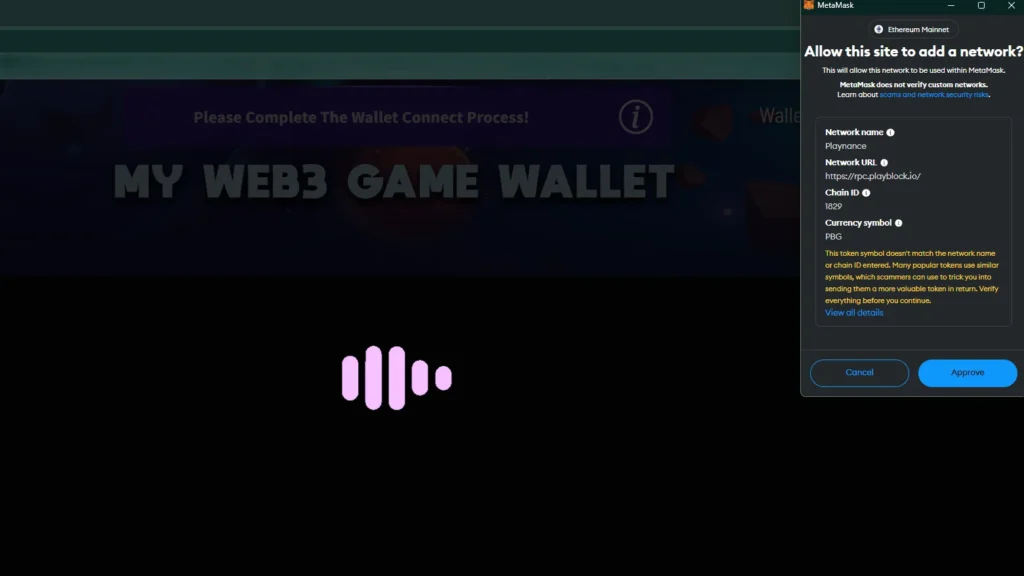
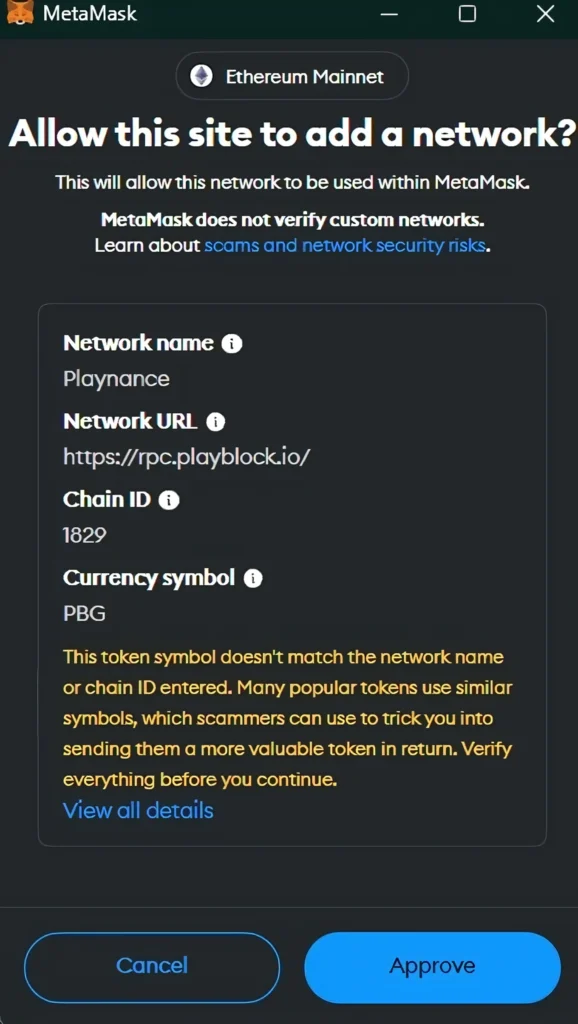
Step 3: Choose Your MetaMask Account
At this stage, your current MetaMask wallet will be displayed. After selecting the desired account, click “Next.” If you wish to connect a different MetaMask wallet, you can also create a new account by clicking the option in the upper right corner for added security.
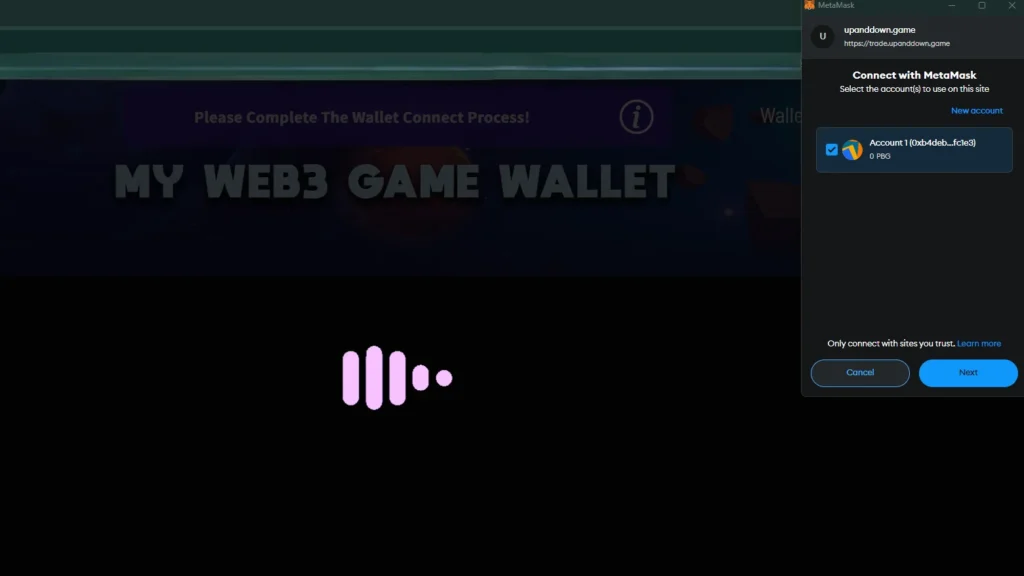
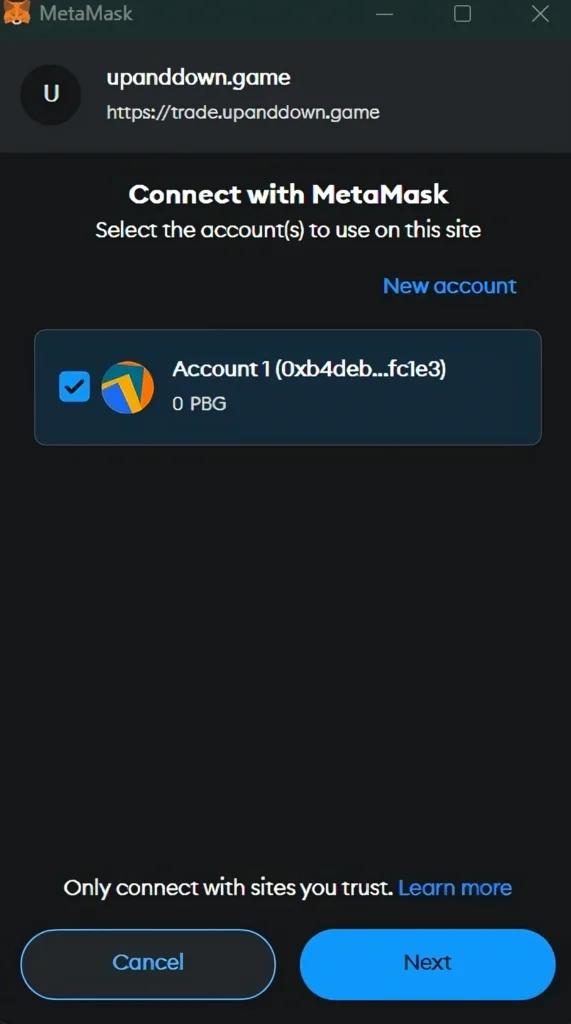
Step 4. Allow Permission
Verify that you are granting Up&Down permission to access your MetaMask account.
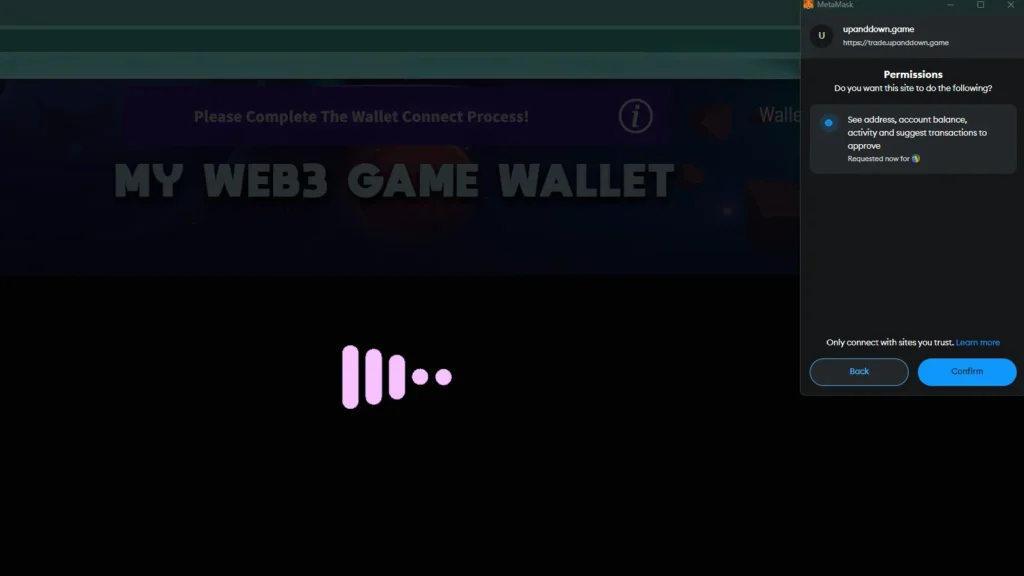
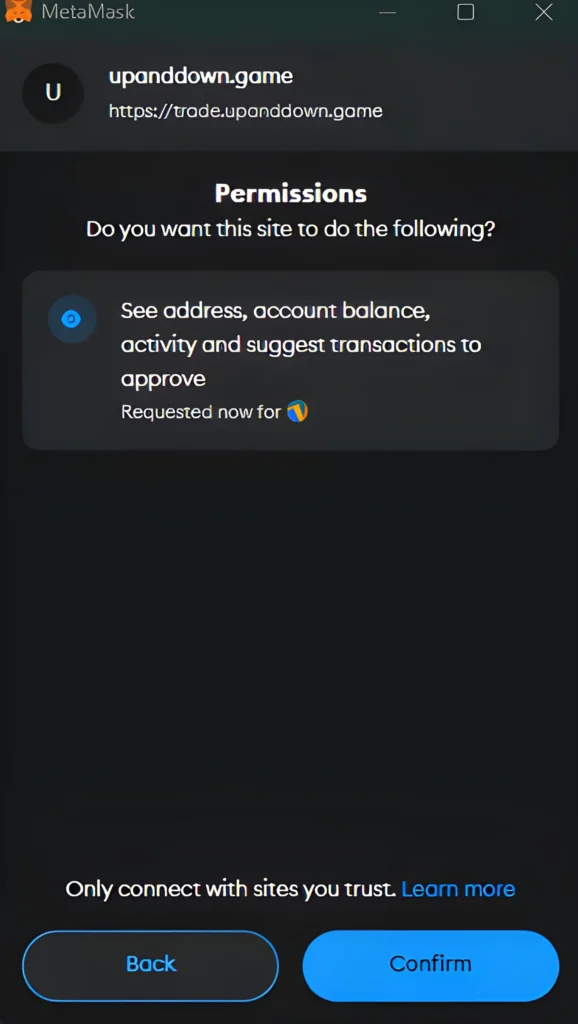
Step 5: Click “Sign In”
You are now ready to conduct transactions with your MetaMask account. Your Playblock USDP wallet address from MetaMask will be displayed in the “My Web3 Game Wallet.”
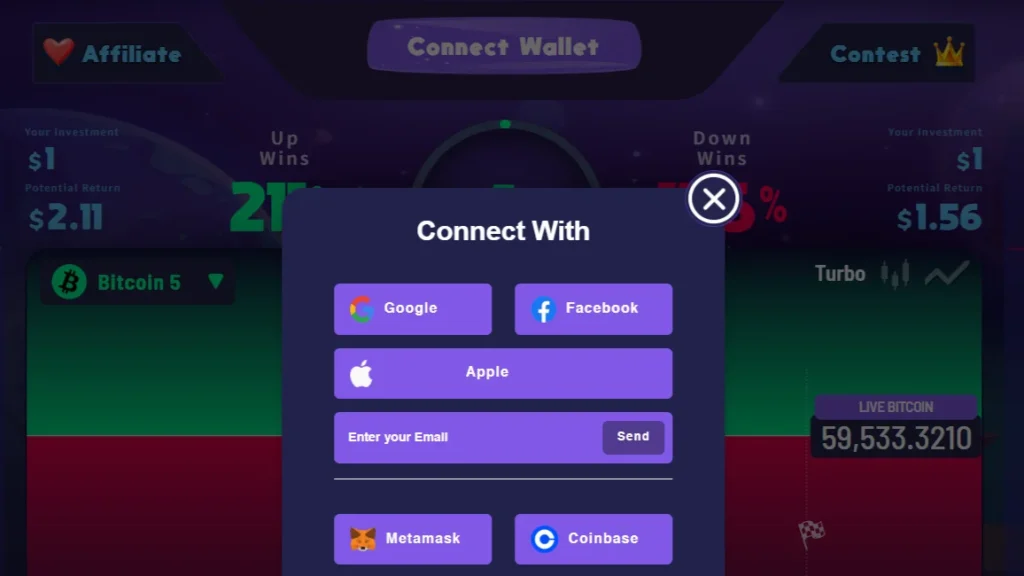
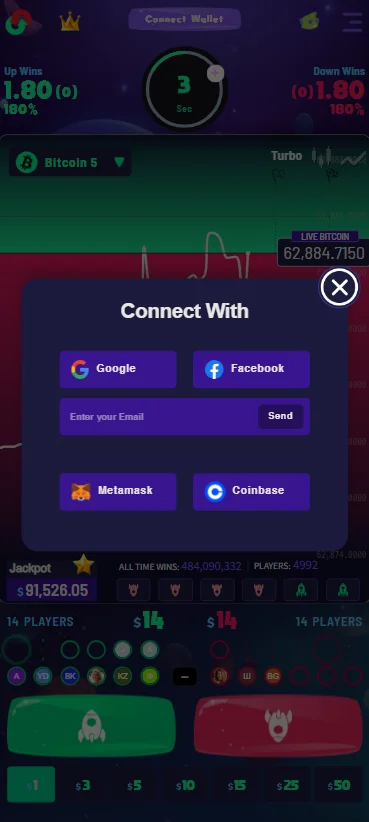
Linking Coinbase Wallet Quick Guide
Step 1: Select Coinbase on the Wallet Connect page
On the connect wallet page, choose Coinbase from the available options. After selecting your preferred crypto wallet, you’ll be prompted to click “connect” to link it to the Up&Down website.
Step 2: SIgn In
Coinbase will request your authorization to log in with your account. Click “Log In” at the bottom corner and enter your password.
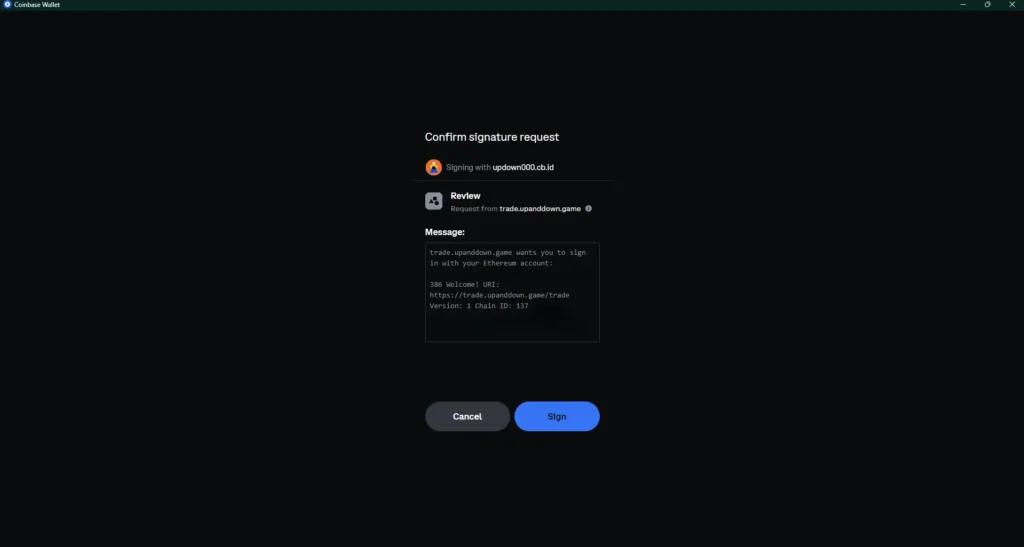
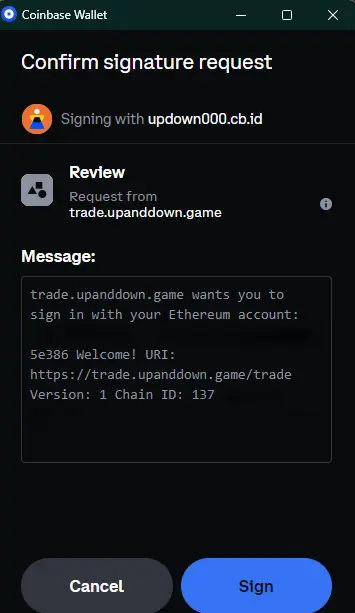
Step 3: Complete transactions using your Coinbase account
After signing in, your Playblock USDP wallet address will be displayed in your Up&Down wallet.
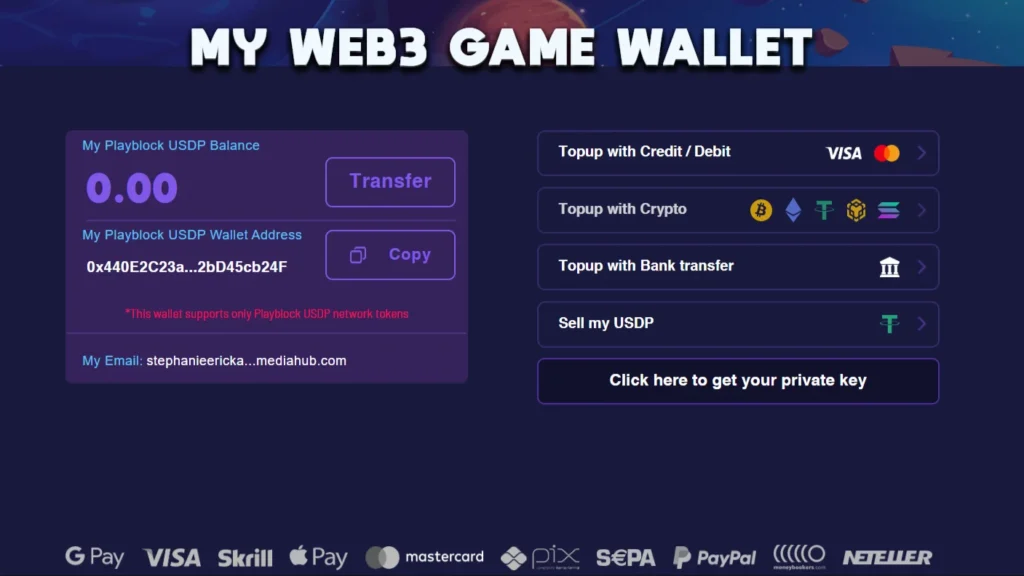
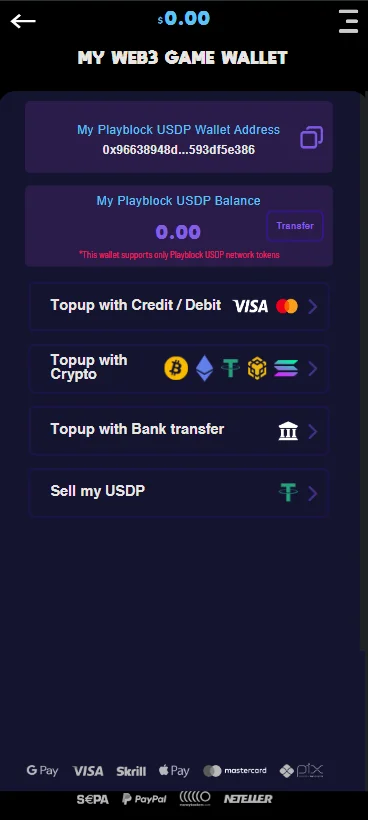
Option 2: Crypto Top Up
Given that cryptocurrency is central to the game’s concept, players can use crypto to fund their Up&Down sessions.
Step 1. Choose the cryptocurrency for the topup
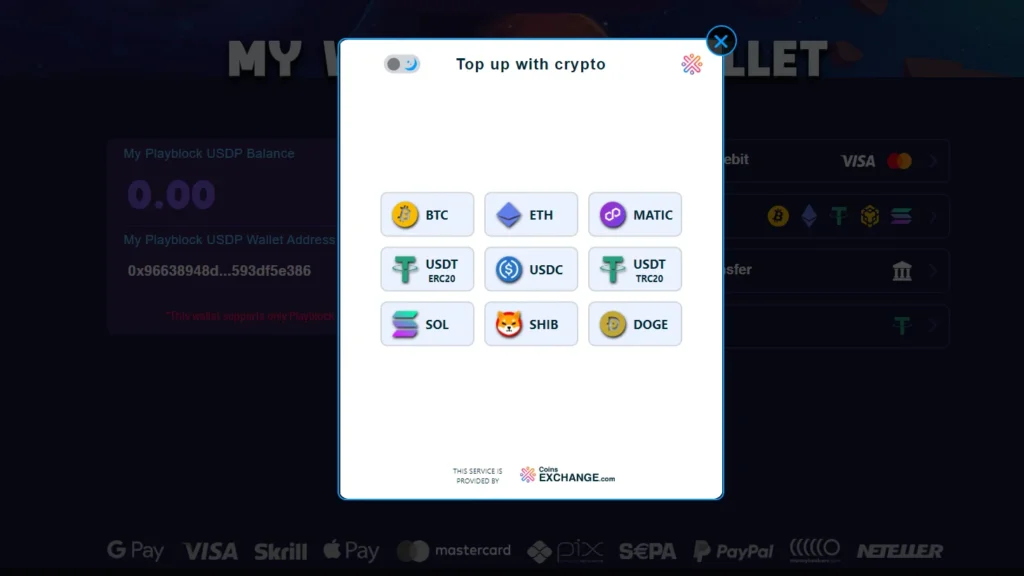

For the crypto top up, the site offers a variety of cryptocurrency options. These are the supported cryptocurrencies:
- Bitcoin (BTC)
- Ethereum (ETH)
- Polygon (MATIC)
- Tether (USDT) – ERC20
- Tether (USDT) – TRC20
- USD Coin (USDC)
- Solana (SOL)
- Shiba Inu (SHIB)
- Dogecoin (DOGE)
Step 2. Enter the amount of crypto to be sent to your Up&Down wallet.
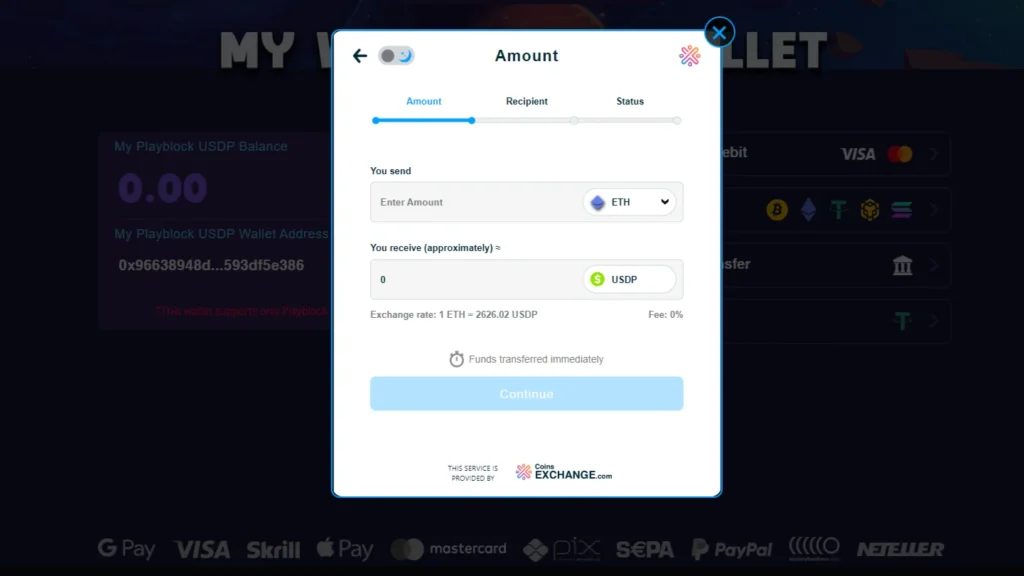
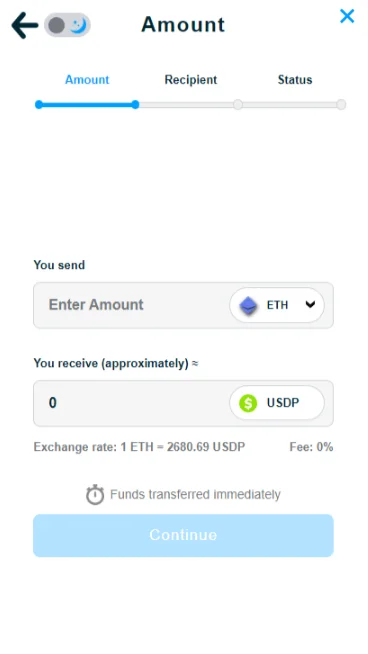
Step 3. Enter your Playblock USDP wallet address
The recipient tab will display the address details for your selected cryptocurrency transaction. The recipient address will automatically match the Playblock USDP wallet address shown in the Wallet Connect feature. To continue with your transaction, click the “Please complete payment” button.
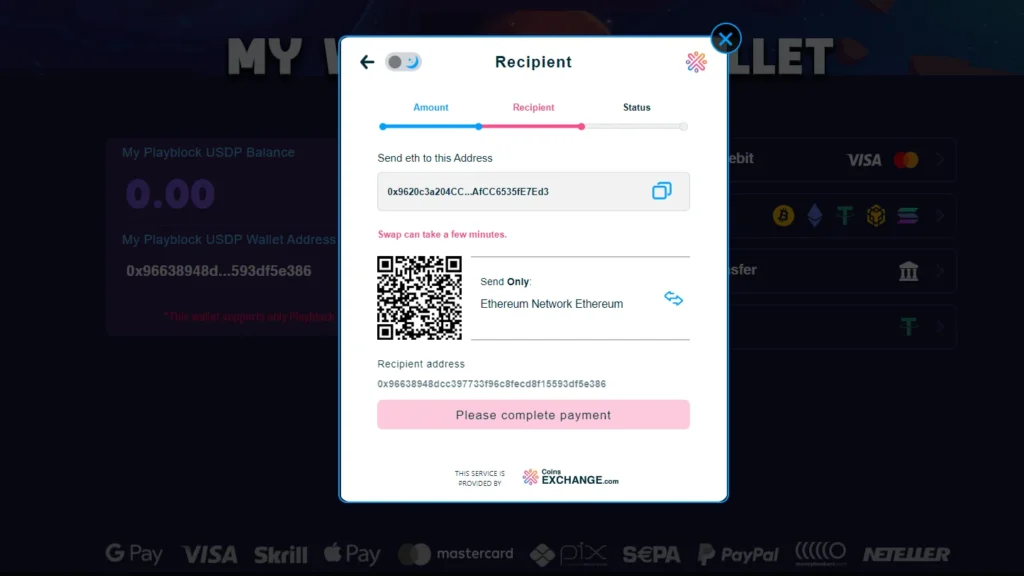
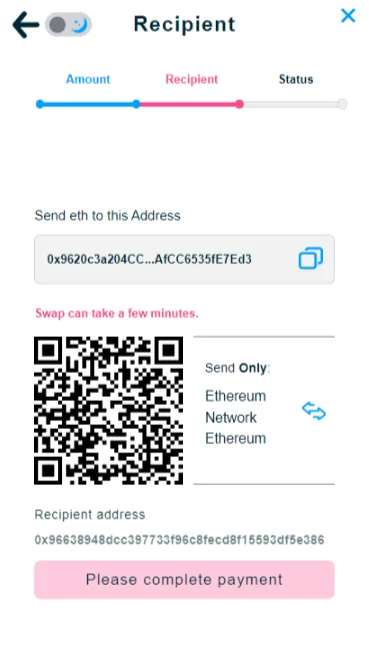
After your transaction is finalized, the Playblock USDP will be credited to your in-game wallet.
Option 3: Connect via Social Wallets
The Wallet Connect feature offers a wide array of choices, allowing you to use fiat currency by linking your bank account to the game. This is useful if you don’t have crypto in your wallet or want to transfer additional funds to play.
Credit/Debit Card Top-Up
Up&Down provides a seamless connection between your bank account and the game through Google, Facebook, and Apple Pay. You can use these linked accounts to transfer funds to your Playblock USDP Wallet.
In-game transactions utilize Paybis to convert your fiat currency to USDT. To top up using a debit or credit card, simply select your preferred payment method.
Step 1: Choose a Payment Method
Keep in mind that fees and approval rates vary by method. For instant transactions with the lowest fees, it’s recommended to link your social wallet (GPay, Facebook, or Apple Pay).
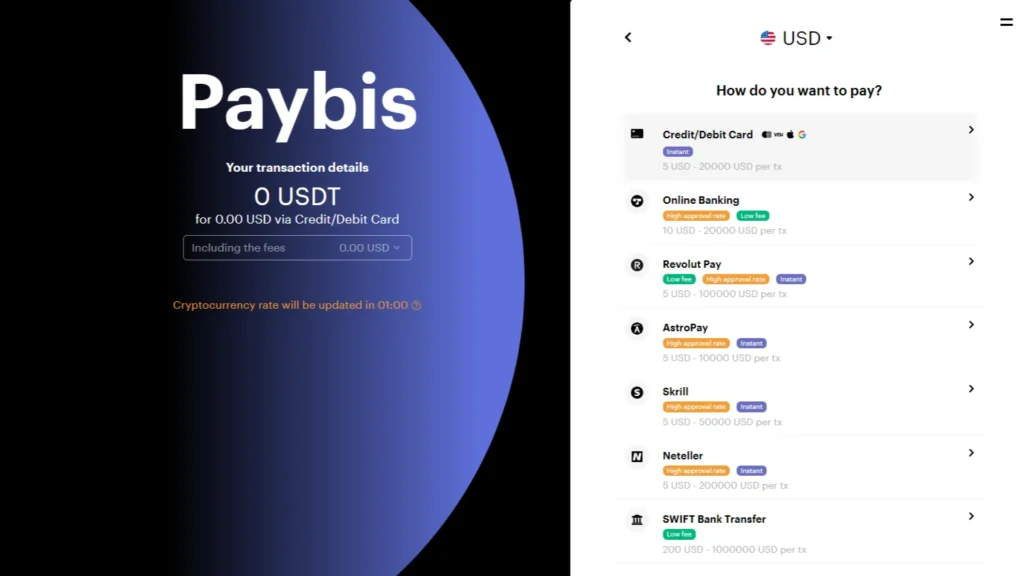
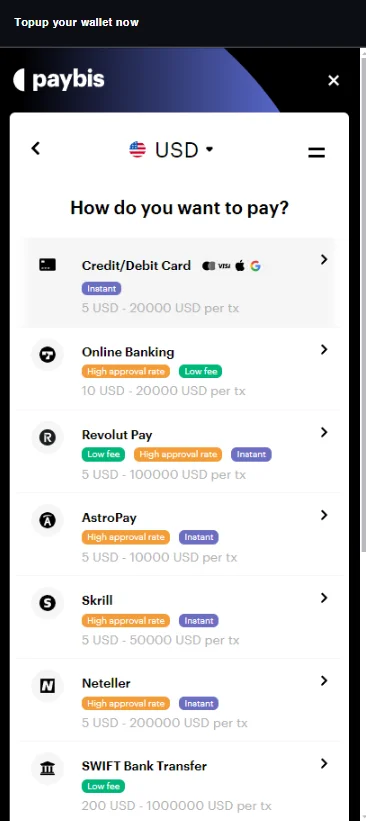
Step 2: Input the amount you wish to pay.
The minimum transaction amount varies based on the payment method. Typically, the top-up starts at a minimum of 5 USD.
Paybis utilizes real-time cryptocurrency rates, with conversions from fiat to crypto updating every minute according to market fluctuations. You can use this dynamic feature to your benefit.
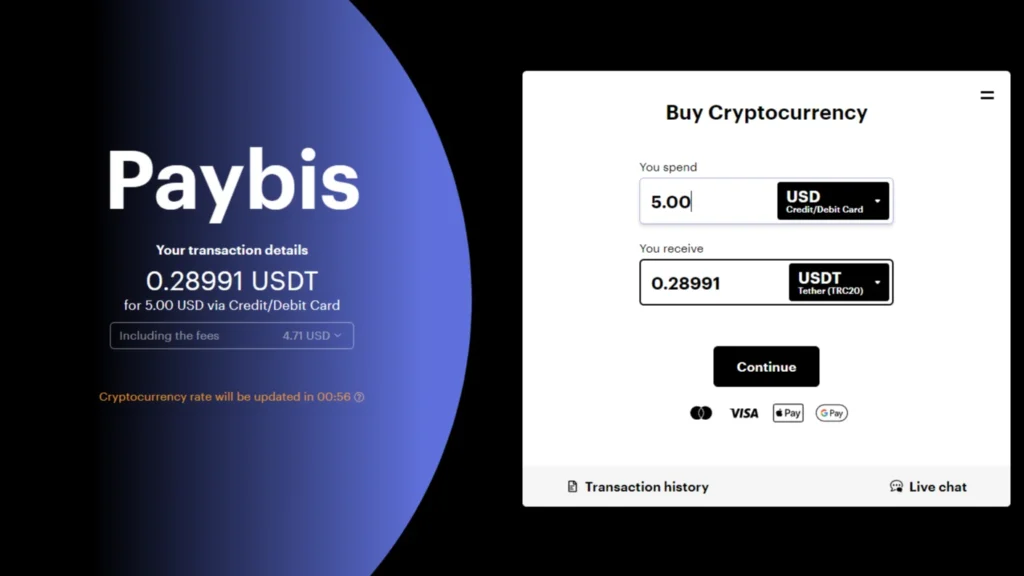
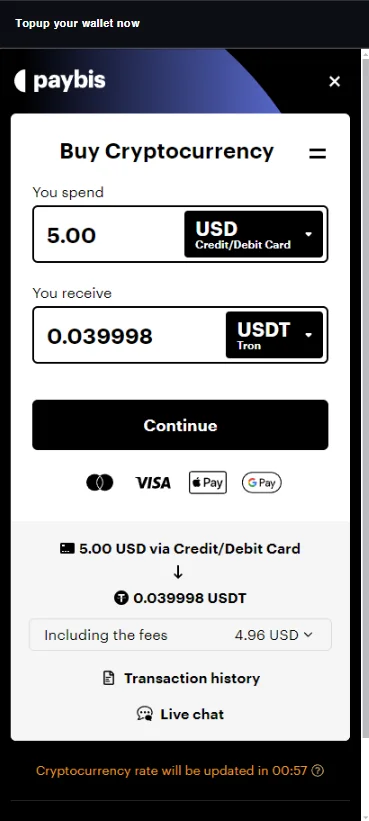
Step 3. Enter Your Email Address
To continue with your transaction, enter your email address to receive a verification code.
Step 4. Enter Payment Information
After completing verification, you’ll be asked to input your wallet address details. You can also conveniently use a QR code.
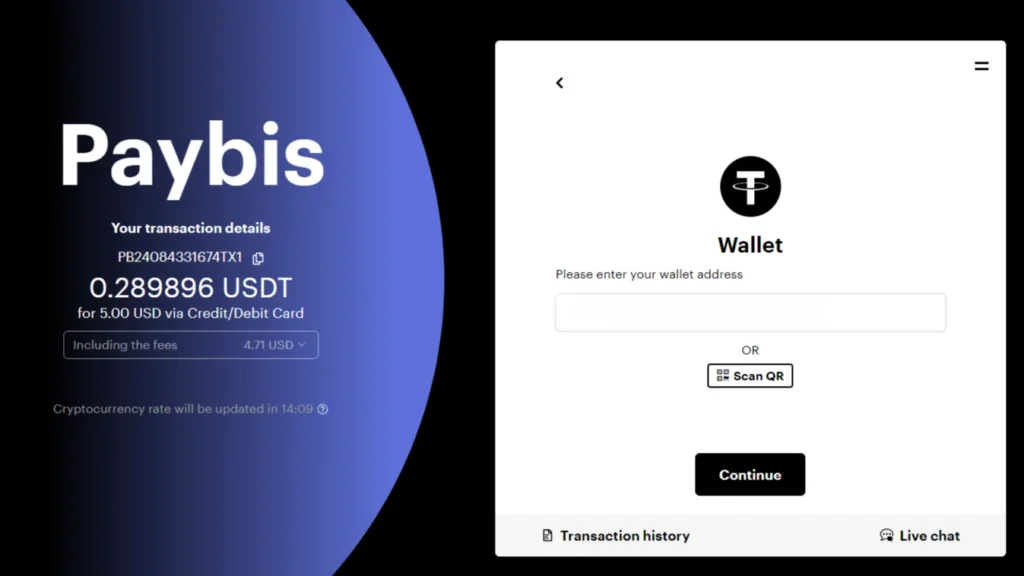
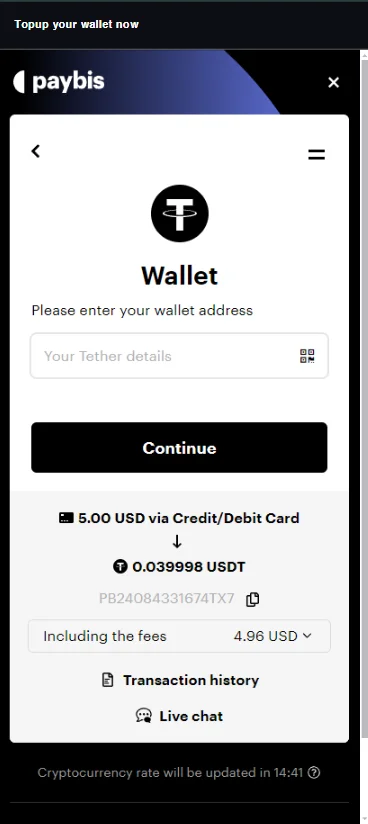
To complete the transaction, select a payment method. The top-up will be successful once it appears in your Web 3 Game Wallet.
🎉 You have successfully connected your cryptocurrency wallet to Up&Down! Enjoy your game sessions and make great profits by predicting cryptocurrency trends! Are you ready to experience the excitement of Up&Down? Wishing you fun and safe trading! 🚀





